This is a guide for creating a user in The Royal Library's user system, REX. Together with The Royal Library and the University of Copenhagen, the staff members and students at the Niels Bohr Institute can access a large number of online materials that are subject to license. All you need to get access is a user in REX.
You need a Danish CPR number and your Copenhagen University ID ("swedish license plate") when you register. Confirmed guests without a CPR number will have received a pseudo-CPR identification from the university which they will need instead of the ordinary CPR, when they register. Below we have also included how to find this.
Go to REX and find "New user" or, if the page insists on showing in Danish, find "Ny låner" - Go to REX here >>
The page has a habit of switching to Danish in spite of choosing the language to begin with. If you ever need to see the page in English, you can change the language up here:
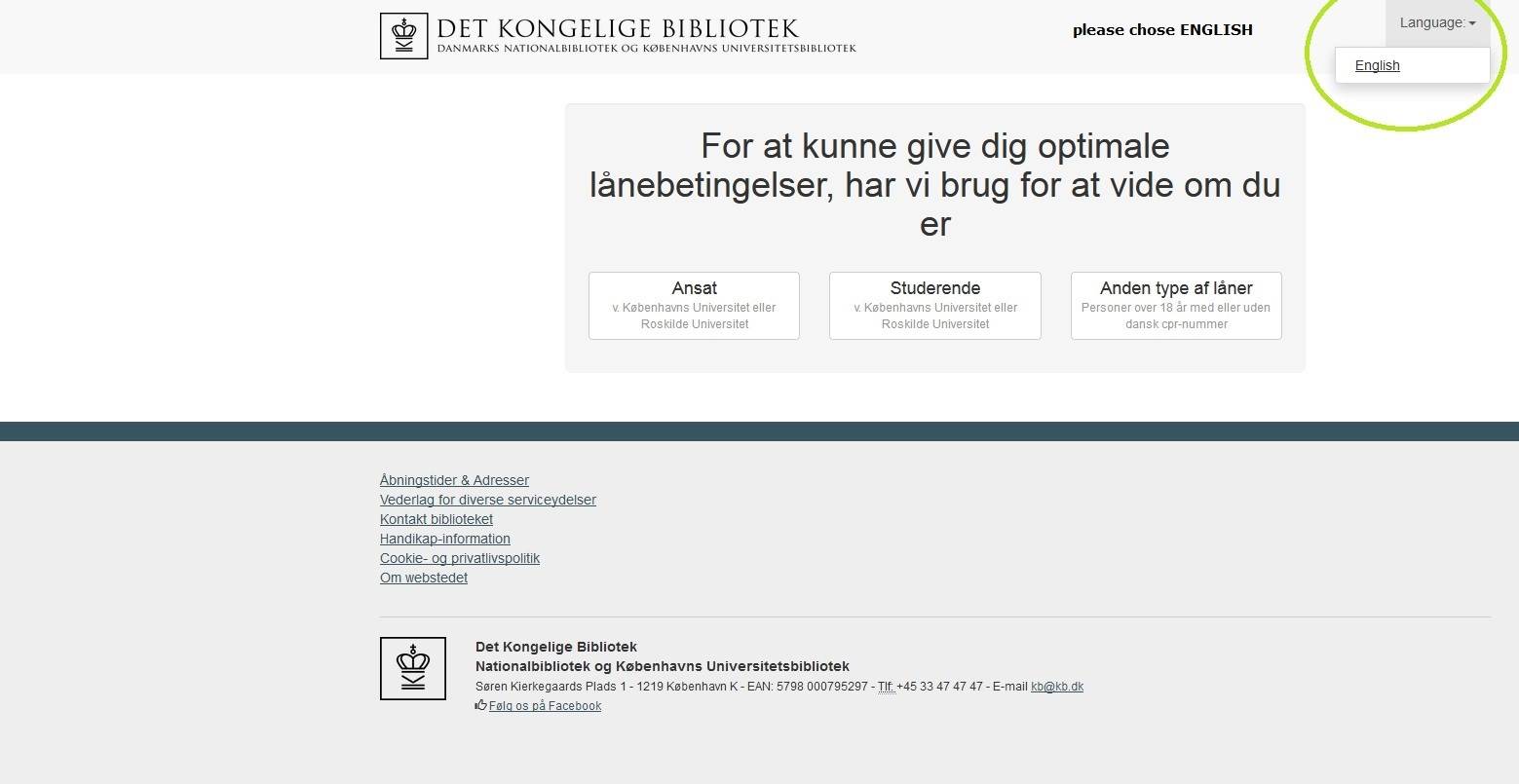
Then, the page should look like this:
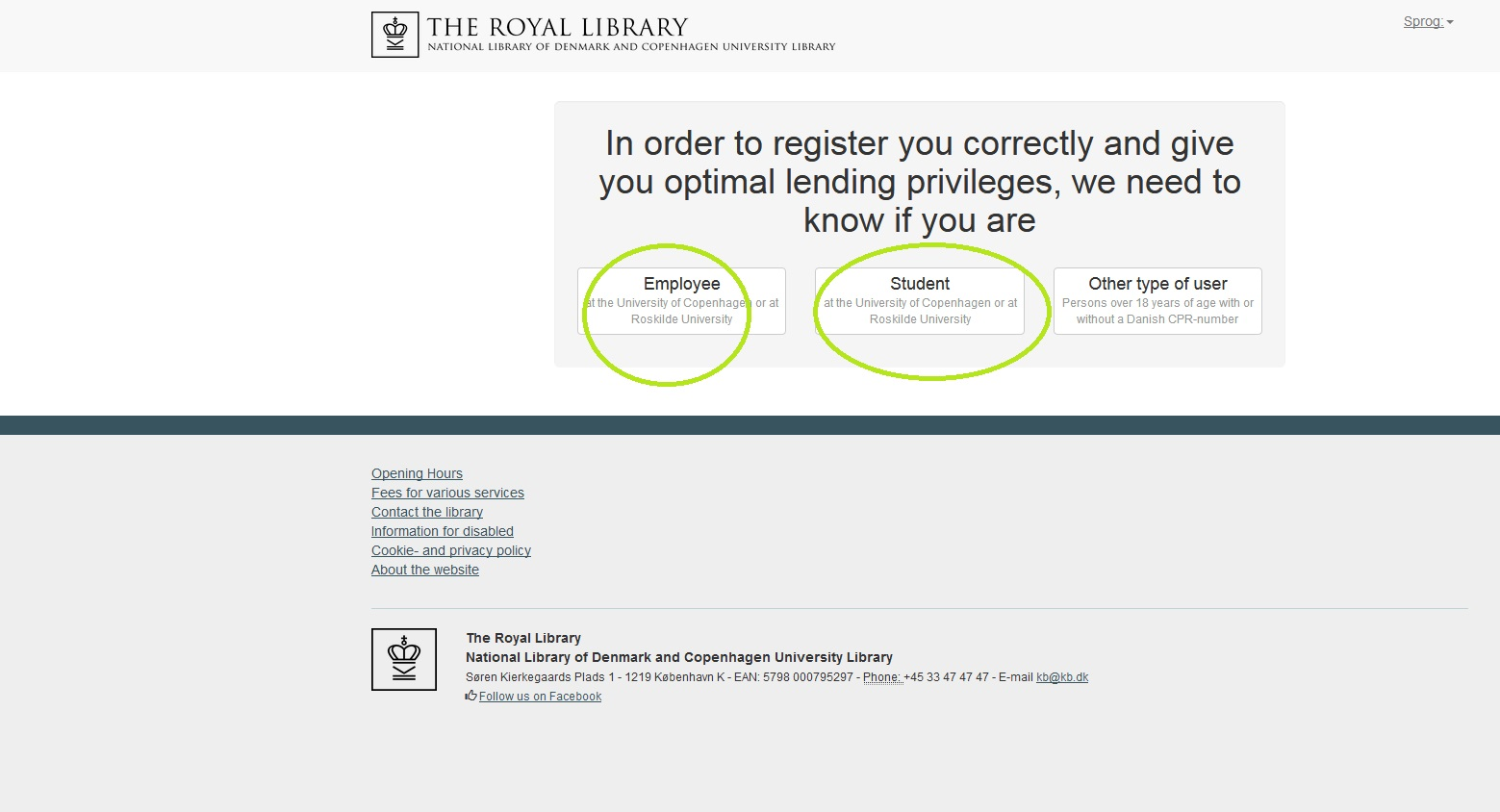
"Employee" or "ansat" is for: VIP, PhD, long term guests (more than 3 months).
"Student" or "studerende" is for: Bachelor, Master, Erasmus students.
"Other type of user" will not give access to the licenses.
Both students and staff members must choose NATURVIDENSKAB (Science) as their faculty.
In the following we will guide you to setup each type of user.
Employees
By choosing "employee" you will be directed to this page, where you should choose "yes". Staff members will be asked to provide an address for their institute where loans can be delivered.
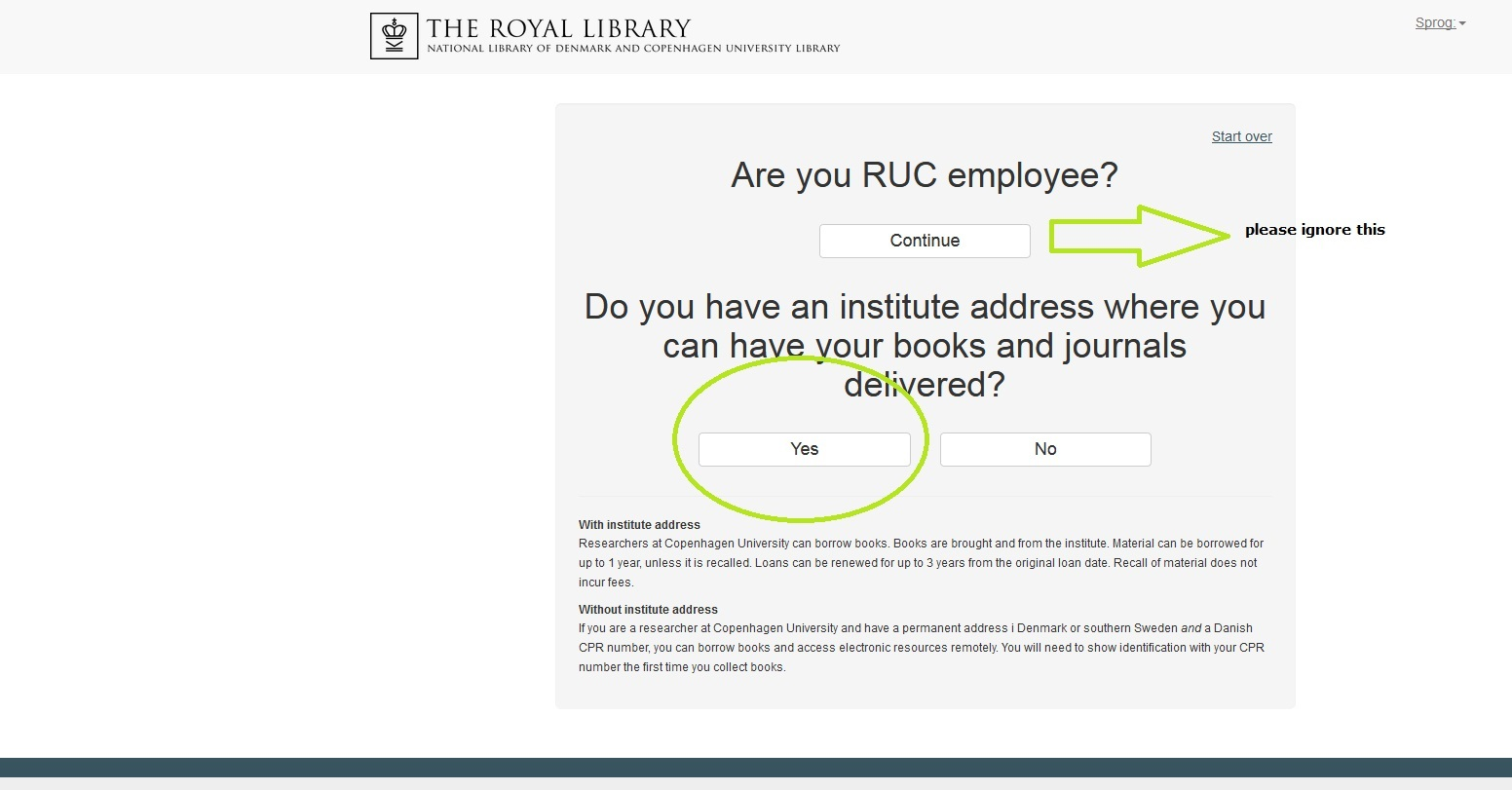
Next, you need to fill out the following form:
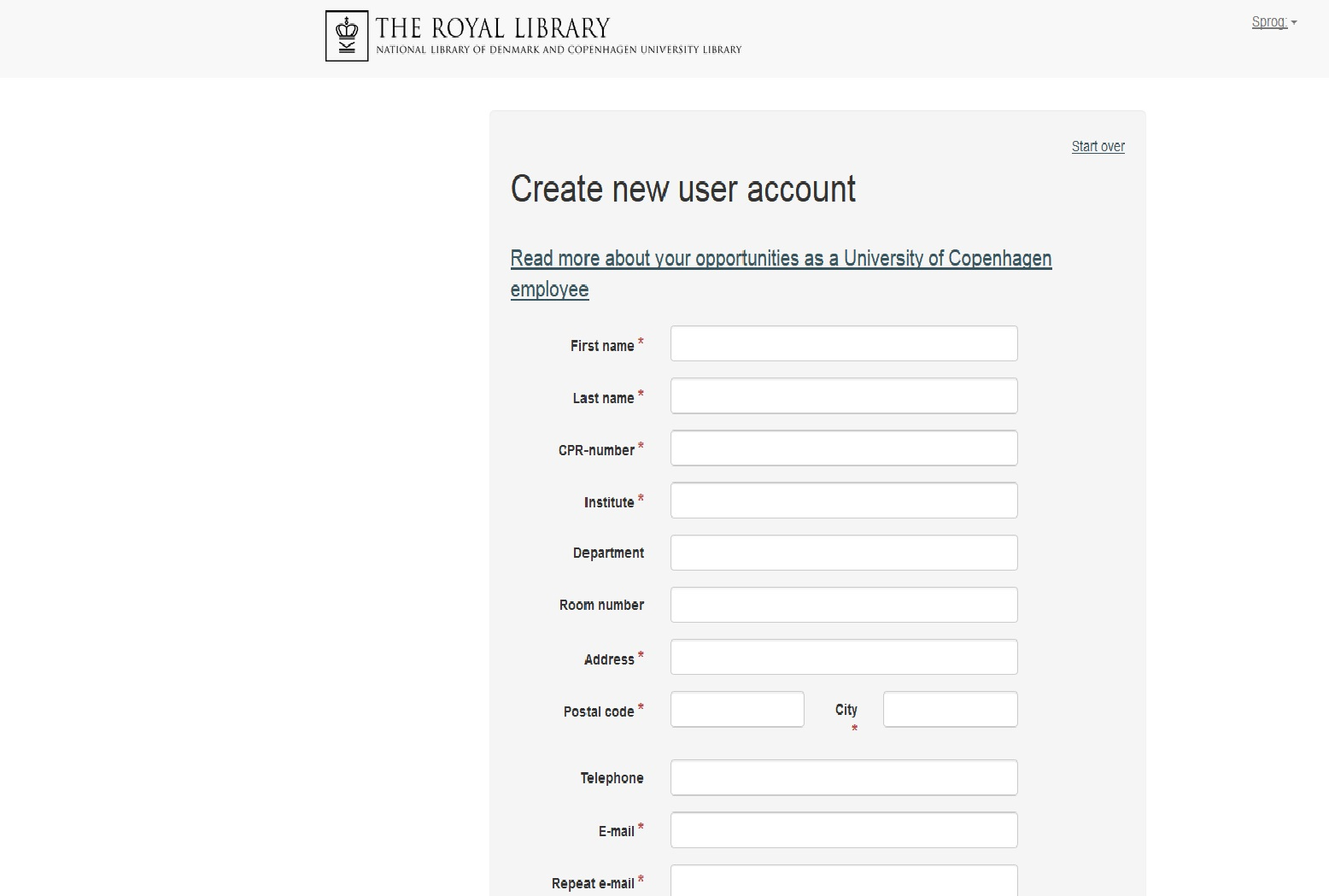
By sending in this form, you should be registerred in REX and can log in.
Students
Students will be asked to provide their CPR number, if they have one.
Should you not have a Danish CPR number, you can retrieve your 10-digit pseudo CPR number through KUnet > Self service > My data > UCPH username. Look for the 10-digit number under "Provisional personal identification", and send this to fjernadgang@kb.dk.
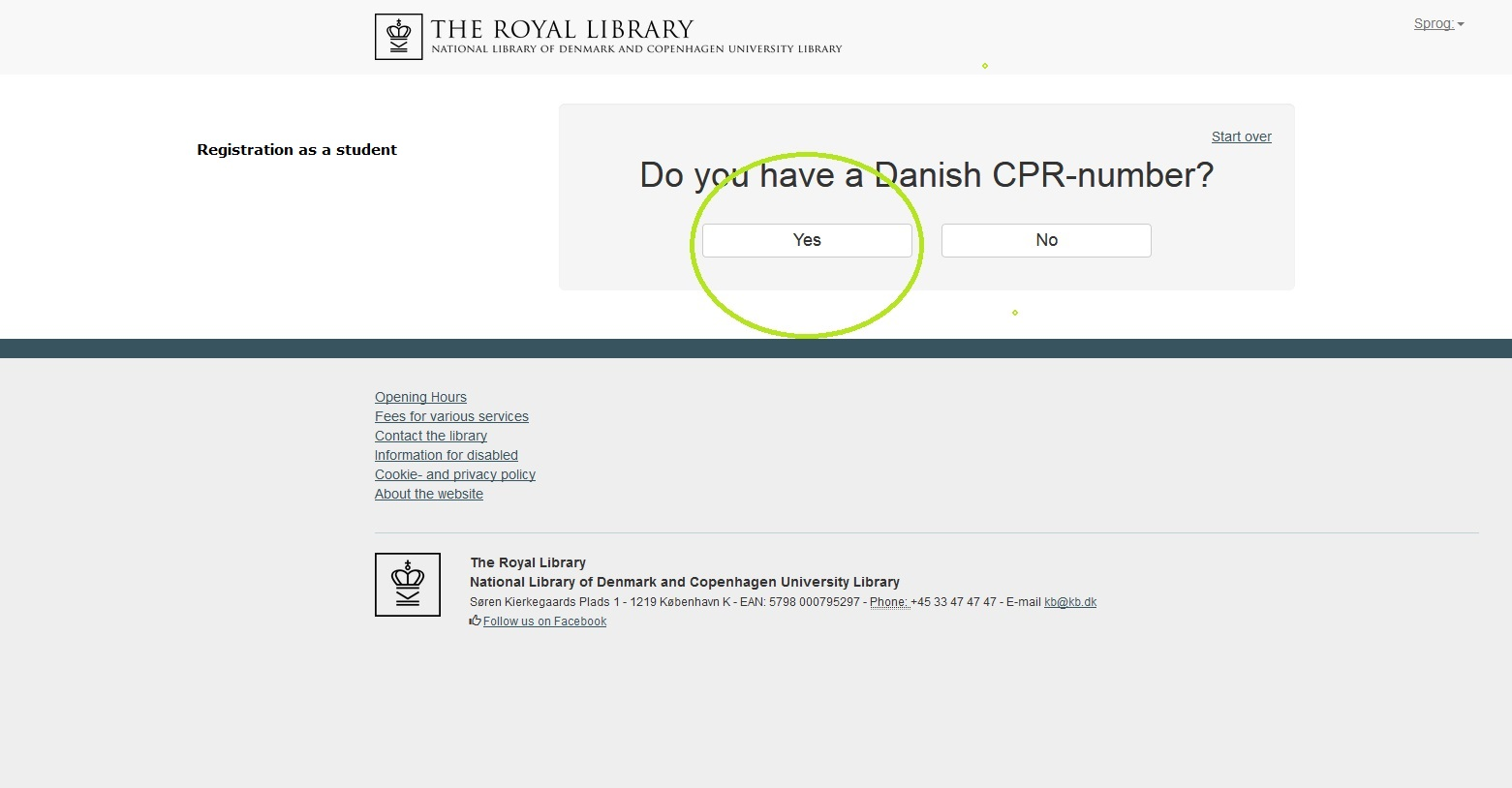
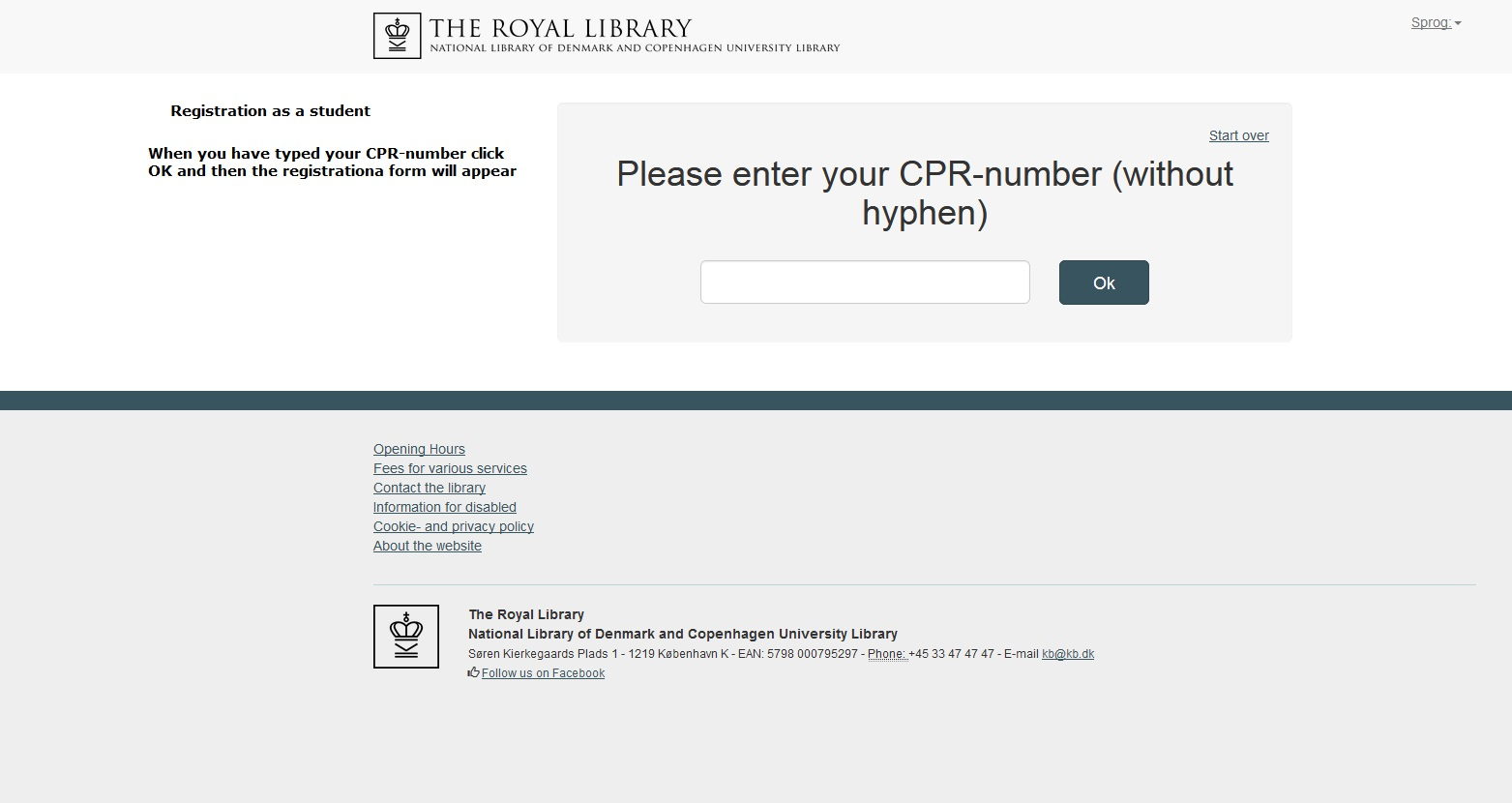
Opening Hours
| Monday-Friday | 9:00-15:00 |
| Telephone | 35 33 59 12 |
Availability and manning can vary daily due to low number of staff. You can ensure access to the library and study halls by opening your KU ID card - contact the library.
Kader Ahmad

Library Assistant
library@nbi.ku.dk
Reg. CURIS: ahmad@nbi.ku.dk
Tel.: 51 31 98 75
Johanne Floris

BSc Student at NBI
Student assistant
Email: johanne.floris@nbi.ku.dk
